Conversation theming
The configuration properties listed here affect the conversation panel in the following Unblu UIs:
-
The Agent Desk
-
The Floating Visitor UI
-
The Embedded Visitor UI
-
The Single Conversation Desk
-
The Visitor Desk
Conversation control elements
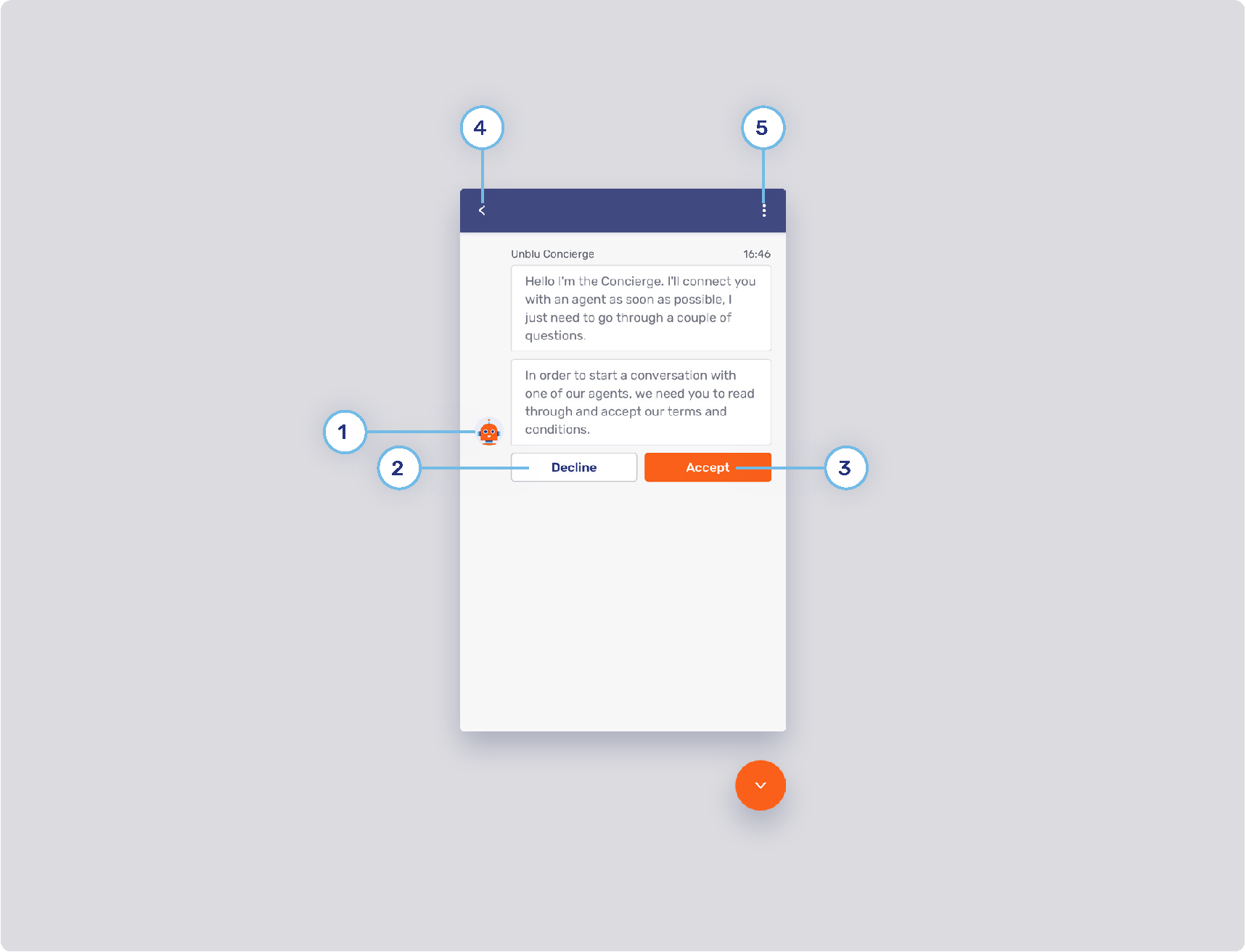
-
Unblu Concierge
Refer to Concierge person for information on changing the name and avatar of the concierge.
-
Secondary button style
Refer to Primary and secondary buttons.
-
Primary button style
Refer to Primary and secondary buttons.
-
Back button
The configuration property com.unblu.visitor.ui.pinentry.allowBack determines whether the visitor’s chat action bar should contain the back button
, which lets them return to the conversation overview.
-
Flat inverted button
Refer to Flat inverted buttons
Conversation panel appearance
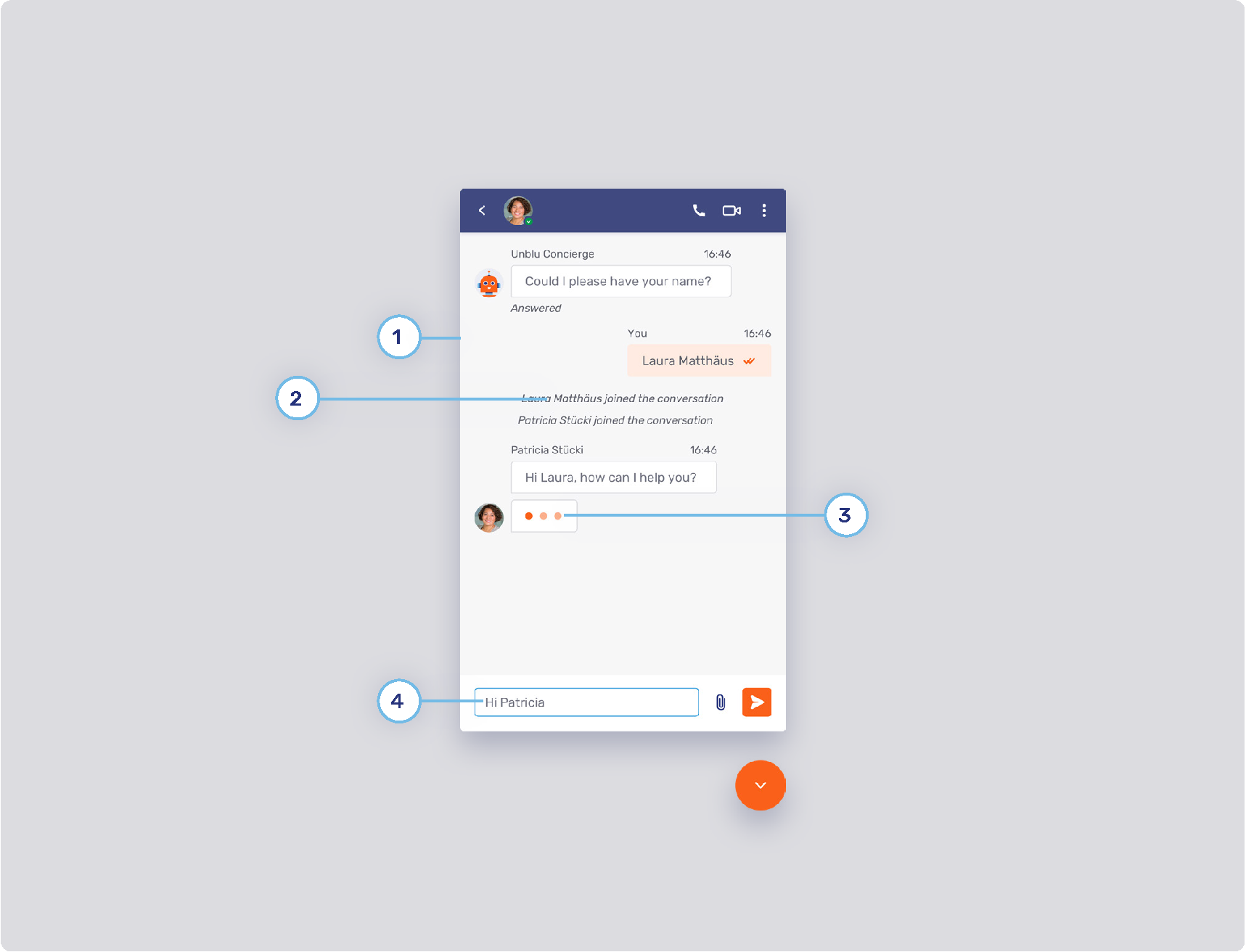
-
Chat background
-
System messages
-
Background
-
com.unblu.conversation.messaging.ui.colorSystemMsgBackground
-
com.unblu.conversation.messaging.ui.colorSystemInternalMsgBackground
-
com.unblu.conversation.messaging.ui.colorSystemMsgBackgroundHovered
-
com.unblu.conversation.messaging.ui.colorSystemInternalMsgBackgroundHovered
-
com.unblu.conversation.messaging.ui.colorSystemMsgBackgroundPressed
-
com.unblu.conversation.messaging.ui.colorSystemInternalMsgBackgroundPressed
-
-
Border
-
Text
-
-
Typing indicator color
-
Message input
-
Avatar position
-
Background
-
Border
-
com.unblu.conversation.messaging.ui.internalMessageInputBorderColor
-
com.unblu.conversation.messaging.ui.messageInputBorderColorNonEmpty
-
com.unblu.conversation.messaging.ui.internalMessageInputBorderColorNonEmpty
-
com.unblu.conversation.messaging.ui.messageInputBorderColorFocus
-
com.unblu.conversation.messaging.ui.internalMessageInputBorderColorFocus
-
com.unblu.conversation.messaging.ui.messageInputBorderColorError
-
com.unblu.conversation.messaging.ui.internalMessageInputBorderColorError
-
Text
-
Send button
You can’t change the icon on the Send button, but you can influence the button’s appearance.
-
Background
-
Border
-
com.unblu.conversation.messaging.ui.send_internal_message_button.borderWidth
-
com.unblu.conversation.messaging.ui.send_internal_message_button.borderNormal
-
com.unblu.conversation.messaging.ui.send_internal_message_button.borderHover
-
com.unblu.conversation.messaging.ui.send_internal_message_button.borderPress
-
-
Foreground
Chat message theming
You can customize the appearance of both public message (visible to all participants) and internal messages (visible only to participating agents).
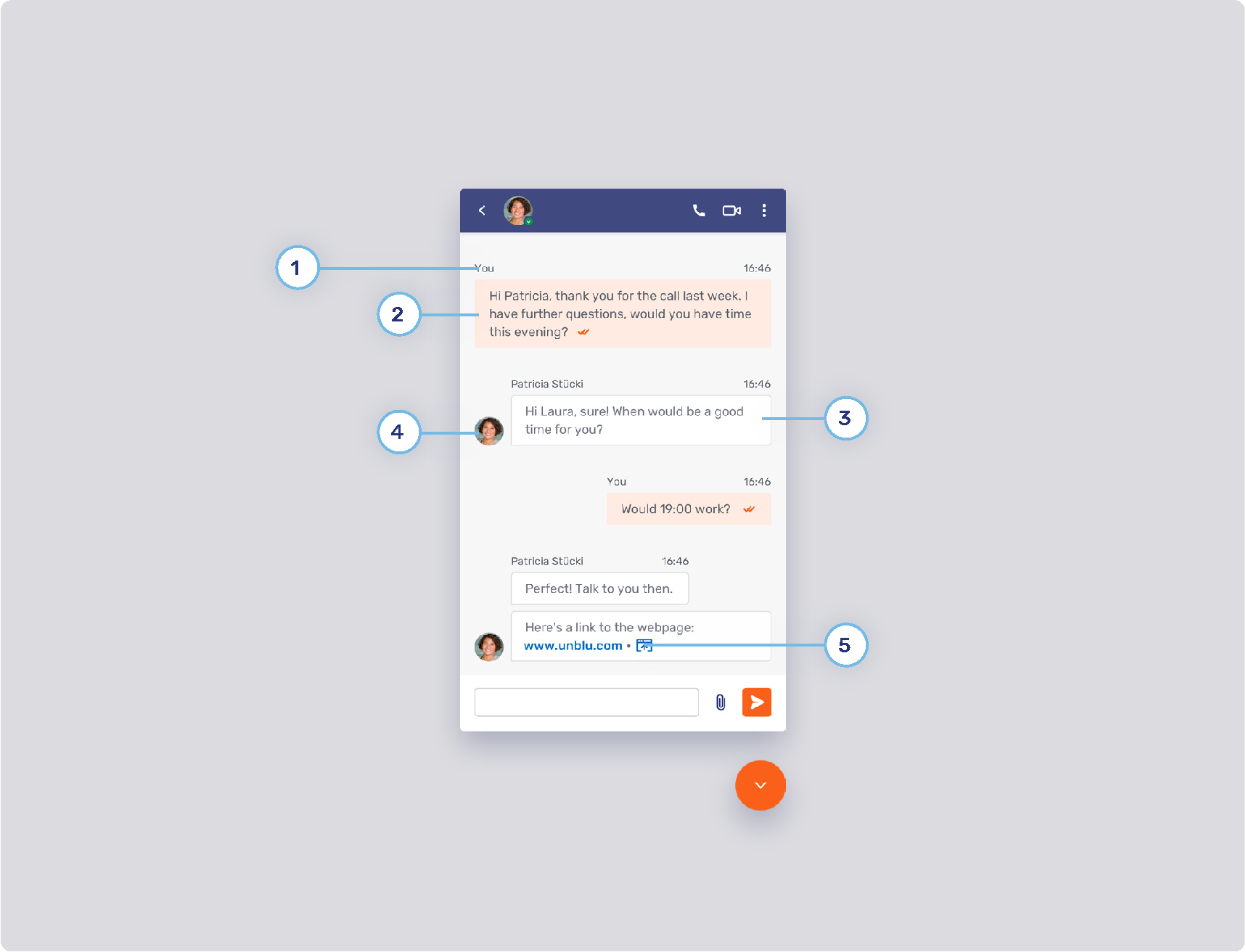
-
Message header
-
My messages
These are messages sent by the person viewing the conversation panel.
-
Background
-
Border
-
Text
-
State tick color
-
-
Other messages
These are messages sent by other participants in the conversation.
-
Avatar position
-
Links
Replies to individual messages
-
Text input field
-
Replies in the conversation timeline
Internal messages

Internal message headers * com.unblu.conversation.messaging.ui.textColorInternalMsgHeader * com.unblu.conversation.messaging.ui.textSizeInternalMsgHeader * com.unblu.conversation.messaging.ui.colorInternalMsgStateTick * com.unblu.conversation.messaging.ui.colorInternalMsgStateTickUnread
-
My internal messages
-
Other internal messages
-
com.unblu.conversation.messaging.ui.colorOtherInternalMsgBackground
-
com.unblu.conversation.messaging.ui.colorOtherInternalMsgBorder
-
com.unblu.conversation.messaging.ui.textColorOtherInternalMsgBody
-
com.unblu.conversation.messaging.ui.textSizeOtherInternalMsgBody
-
com.unblu.conversation.messaging.ui.textColorOtherInternalMsgLink
-
Internal replies in the conversation timeline
-
com.unblu.conversation.messaging.ui.colorMyInternalMsgReplyBackground
-
com.unblu.conversation.messaging.ui.textColorReplyingToInternalMsgInput
-
com.unblu.conversation.messaging.ui.colorOtherInternalMsgReplyBackground
-
com.unblu.conversation.messaging.ui.textColorMyInternalMsgReply
-
com.unblu.conversation.messaging.ui.textColorOtherInternalMsgReply
-
Internal message input field
-
-
Border
-
Divider
-
Background
-
Border
-
com.unblu.conversation.messaging.ui.send_internal_message_button.borderWidth
-
com.unblu.conversation.messaging.ui.send_internal_message_button.borderNormal
-
com.unblu.conversation.messaging.ui.send_internal_message_button.borderHover
-
com.unblu.conversation.messaging.ui.send_internal_message_button.borderPress
-
-
Foreground
Video and voice chat conversation panel
The settings in this section affect both agent and visitor UIs.
Before answering the call
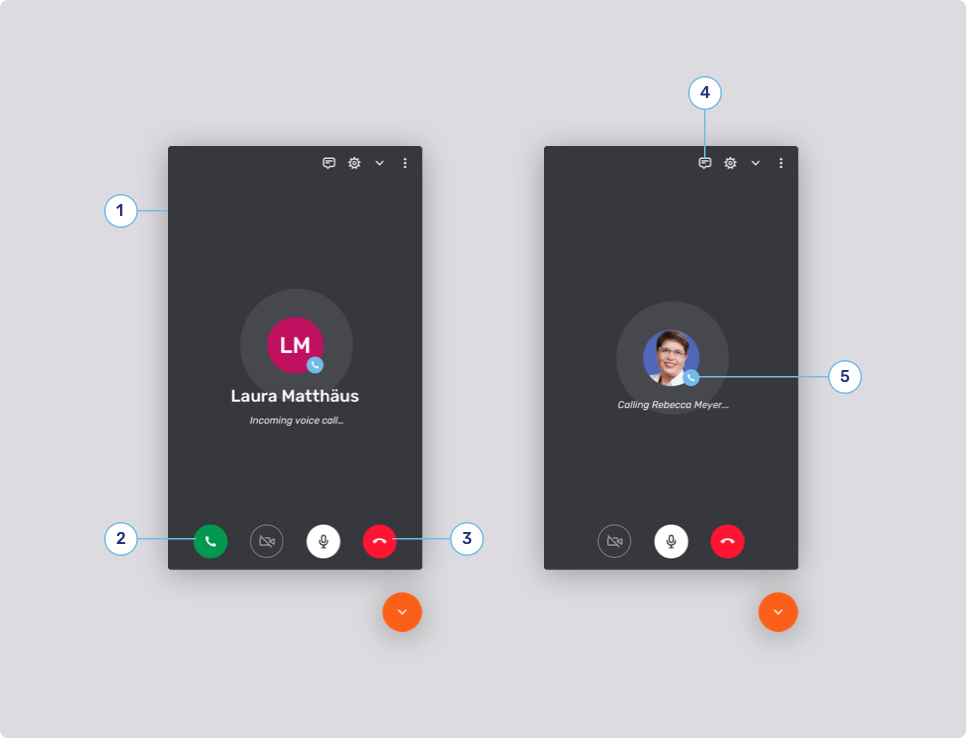
-
Call background
-
Accept button color
-
Decline button color
-
Call action button style
-
Radius
-
Background
-
Border
-
Icon
-
-
Call type background
-
Call links
During the call
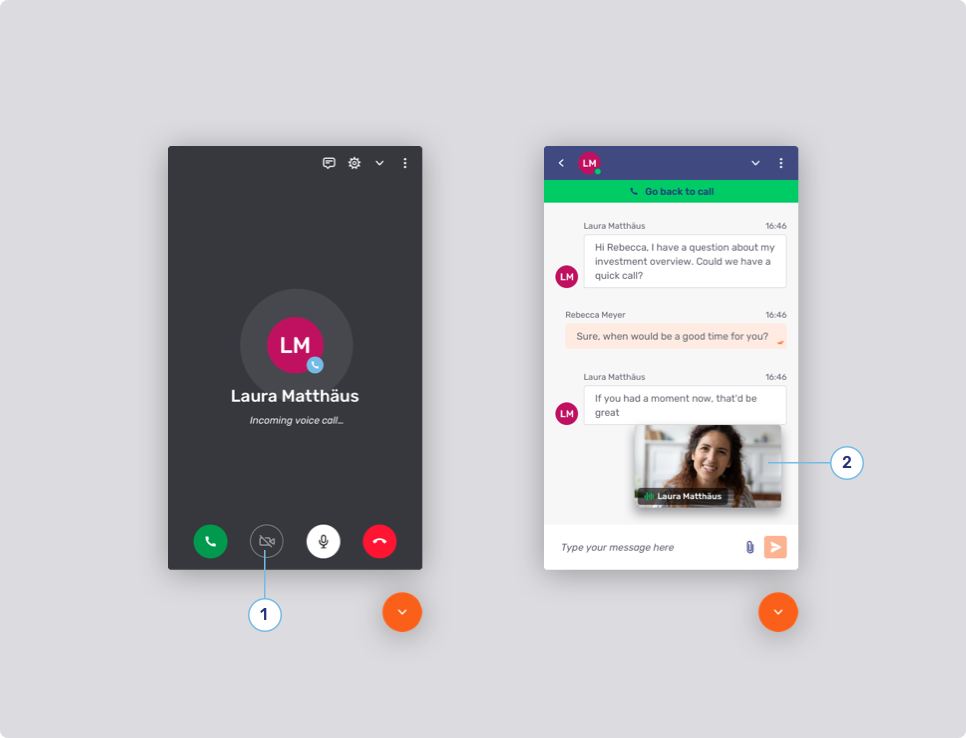
-
Call toggle button style
-
Background
-
Border
-
Icon
-
-
Minimized video dimensions
-
Informational UI elements
-
com.unblu.conversation.call.unmuteAudioPlaybackOverlayBackground
-
com.unblu.conversation.call.colorMobilePiPBackground
-
Action bar style
-
Closed captions
Picture-in-picture (PiP)
The configuration properties in this section also apply to PiP in the Unblu mobile SDKs.